2.5 Programmable working area limitation: G25,G26,WALIMON,WALIMOF
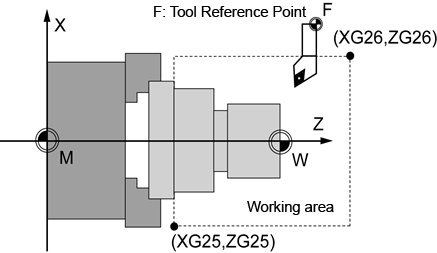
Fig.2.6 G25/26 Programmable working area limitation
1. G25 X… Z…:Values for the lower working area limitatio
2. G26 X… Z…:Values for the upper working area limitation
3. WALIMON:Working area limitation ON
4. WALIMOF:Working area limitation OFF
Example:
N10 WALIMON : Working area limitation ON
N20 G25 X-20Z-20 : Values for the lower working area limitatio
N30 G26X20 Z20 ; Values for the upper working area limitation
N40 G94 G01 X0 Z0 F100 ; Within the working area
N50 G01 X30 Z30 : Without the working area
N60 WALIMOF ; Working area limitation OFF
Note
1. The upper limit of G26 working area must be greater than the lower limit of the G25 working area.
2. The coordinate of working area limitation are changed follow current work offset, including the part of programmable and settable.
3. The X and Z after G25/G26 can not be omitted at the same time, and X value is always for radius.
4. G25/G26 working area is enclosed range, for the omitted coordinate there is no limitation.
5. G25,G26,WALIMOF and WALIMON must require separate block.
Example:
N20 G25 X-20 ; Z is omitted
N30 G26 X20 Z20
For Z direction, it is only the upper limit and without lower limit.



